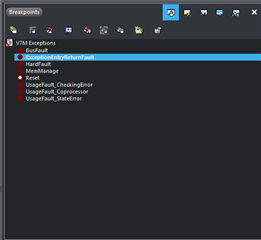We are using nRf52840 chip with Nordic SDK 15.0 version using SES IDE. When we use debug mode in build configurations program is not working or not debugging got error as a unknown function and stop running in below function:
void idle_state_handle(void) {
if (NRF_LOG_PROCESS() == false) {
nrf_pwr_mgmt_run();
}
}
But when we select release mode the program is working fine. But we want to debug our code with break points, so will you please give me solution why program is not working in debug mode. Is any other setting that we need to configure in segger embedded studio for debugging.
Thanks in advanced.......