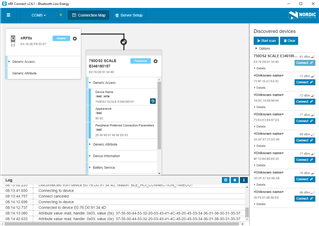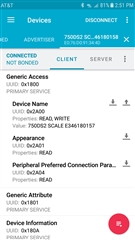I am using nRF Connect for desktop v2.6.0 with an nRF51 dongle. On my device, my Bluetooth Device Name String is 23 characters long. The string is too long to completely show in the advertised data on the right side of the screen, but when I connect to the device, the last character always displays as "7" or 0x37 even though it is not a "7". If I make the string 24 characters long, the last two characters always display as "75" or 0x37 0x35. This persists even when I read the name from the device again.
On my android phone the bluetooth data appears normal. What could be causing this behavior? If the Bluetooth on my phone can read the Device Name properly, why can't the nRF Connect software?
Thanks, Rocky