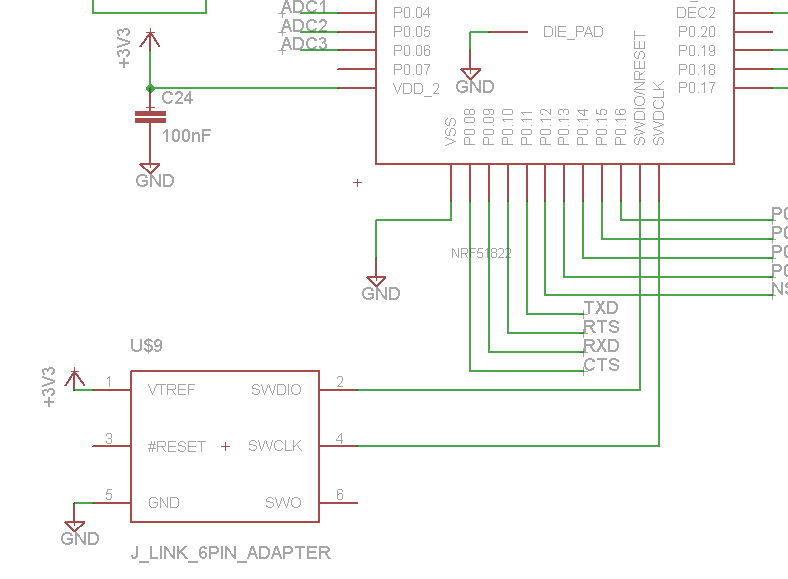Hi all,
I have been developing a program on mbed using mKit NRF51822 and am now ready to move from prototype to one off production.
I am wondering after i create a custom PCB how i would go about progrraming the MCU.
I have access to:
- Keil uVision 5
- Keil Ulink 2/Pro Debug Adapter
- Multiple other MCU boards and mbed.
If anyone has any step guide to do this it would be great as i'm fairly new this concept.