Hello Everyone,
I am newbie to nordic BLE environment. This maybe a silly question.
Currently I am using nrf51 DK with SDK11, S130.
Data to be sent through SPI:
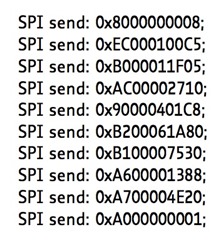
I checked the example code in SDK11, and there is example code and m_tx_buf is variable for sending data, but not sure how should I send all the data mentioned in above image. Data is very long to be sent as data is of type long long and m_tx_buf is of type const uin8_t *.
This link embed entire initialisation values of LCD init command in one buffer, do I need to follow the same?
Thanks in advance.


