Hello,
I tried to use use pc-ble-driver for Ublox NINA B3 EVK which has nRF524840.
It failed with following error:
./heart_rate_monitor_v6 /dev/ttyACM0
Serial port used: /dev/ttyACM0
Baud rate used: 1000000
Info: Successfully opened /dev/ttyACM0. Baud rate: 1000000. Flow control: none. Parity: none.
Status: 6, message: Target Reset performed
Status: 0, message: No response from device. Tried to send packet 6 times.
Failed to open nRF BLE Driver. Error code: 0x0D
0x0D is a timeout:
#define NRF_ERROR_TIMEOUT (NRF_ERROR_BASE_NUM + 13) ///< Operation timed outSteps I followed to test pc-ble-driver:
1. I compiled the pc-ble-driver by following the instructions in https://github.com/NordicSemiconductor/pc-ble-driver#Compiling-pc-ble-driver-from-source
$ cmake \
-G "Unix Makefiles" \
-DCMAKE_TOOLCHAIN_FILE=$VCPKG_ROOT/scripts/buildsystems/vcpkg.cmake \
-DCMAKE_BUILD_TYPE=Debug \
-DARCH=x86_32,x86_64 \
..
$ make
2. After that I compiled the connectivity hex using the following command:
$ cmake \
-G "Unix Makefiles" \
-DCMAKE_TOOLCHAIN_FILE=$VCPKG_ROOT/scripts/buildsystems/vcpkg.cmake \
-DCOMPILE_CONNECTIVITY=1 \
-DCONNECTIVITY_VERSION=15.2.0 \
..
$ make compile_connectivity
3. After that I programmed the connectivity hex (sd_api_v6/connectivity_15.2.0_1m_with_s140_6.1.0.hex) to the device, since baud rate used by heart_rate_monitor_v6 is 1000000. I also tried using the nrfjprog to flash the connectivity hex.
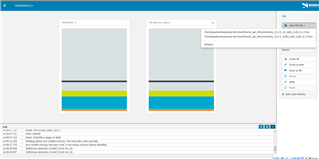
4. Last I ran the ./heart_rate_monitor_v6 /dev/ttyACM0
Note: BLE App in nrfConnect for desktop also fails with the following error:
Failed to open the nRF5 BLE driver.
terminate called after throwing an instance of 'std::length_error'
what(): basic_string::_S_create
Am I doing something wrong or Is pc-ble-driver for s140 (v6) still not stable to be used in application? Can someone please help me out with this?
Thanks in advance,
Paul Varghese


