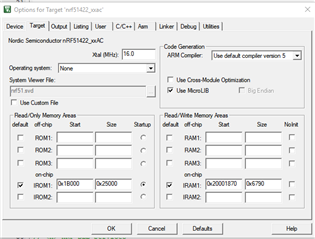Hello,
I tried to build the SDK ble_app_beacon example for nRF51 using SES. SES version I used is V4.12 (for Windows 64 bit) and SDK version is 12.3.0.
I closely followed the instructions reported in this tutorial. Since SES and SDK versions are different than reported in the tutorial and since I'm targeting nRF51-DK board (as opposed to the nRF52 board used in the tutorial), I applied the following minor (?) changes:
- I imported the file C:\Nordic\nRF5_SDK_12.3.0_d7731ad\examples\ble_peripheral\ble_app_beacon\pca10028\s130\arm5_no_packs\ble_app_beacon_pca10028_s130.uvprojx
- I included the files system_nfr51.c and 3324.ses_nrf51_startup.s into the "Internal Files" folder of Project Explorer. Initially I replaced the existing file SEGGER_THUMB_Startup.s with the file thumb_crt0.s (modified as described in the tutorial). Since however I was getting many linking errors (indicating that most of the symbols used in thumb_crt0.s were undefined), I ended up removing thumb_crt0.s and keeping SEGGER_THUMB_Startup.s (as indicated in the below screenshot).
- In order to get rid of a compile error "cannot open source input file core_cm0.h", I also included the following directory within the Preprocessor user's includes: ../../../../../../components/toolchain/cmsis/include.
- I managed to load the flash_placement.xml file, corrected also to include the following additional line: <ProgramSection alignment="4" load="Yes" name=".fs_data" />
My Project Explorer looks like this:
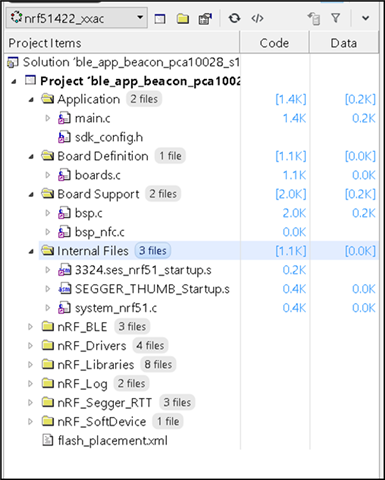
After building, I obtain the following errors: undefined symbols __SRAM_segment_end__ and __data_start__
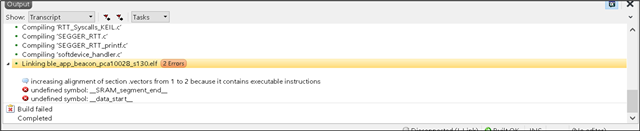
Can you please help me to figure out how to solve the problem?
Thank you very much!