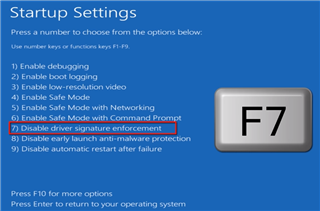Dear all
[Test Environment]
Device : nRF52840 DK (V 1.0.0)
Example : SDK15.2.0 / usbd_cdc_acm
Driver : nordic_cdc_acm.inf ( nRF5_SDK_15.2.0_9412b96\examples\usb_drivers )
OS : Window 7, Window 8
We are testing usb example.
I had successfully installed driver on my pc.(Window 7)
However, the installation failed on other PC.(Window 7 : 2 pcs, Window 8 : 2 pcs)
I found this in the link below.
https://docs.microsoft.com/ko-kr//windows-hardware/drivers/usbcon/supported-usb-classes
"In Windows 8.1 and earlier versions, Usbser.sys is not automatically loaded. To load the driver, you need to write an INF that references the modem INF (mdmcpq.inf) and includes [Install] and [Needs] sections."
nordic_cdc_acm.inf contains the usbser.sys and mdmcpq.inf files.
I could find usbser.sys on my pc. (Window 7)
I could not find usbser.sys on other pc. (4 pcs)
usbser.sys Path : C:\Windows\System32\drivers
Is ther a way to install this properly in the window 7, 8?
or can you provide updated driver?
Thanks!
Best regards
Yun-joo Kim