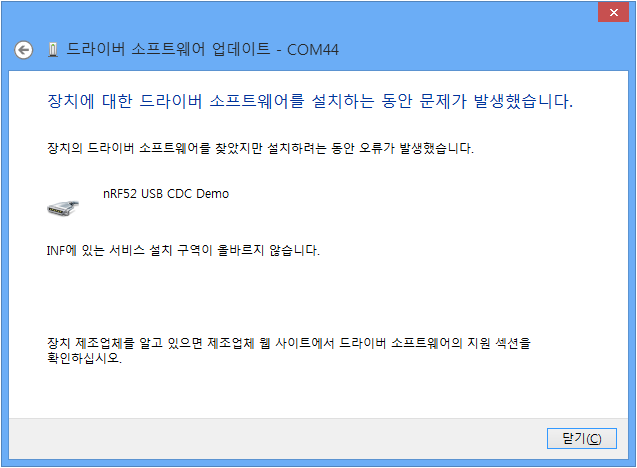Struggling to make nRF52840 dongle run on Windows 7/8.
We tried installing the driver files [nordic_cdc_acm.inf ( nRF5_SDK_15.2.0_9412b9\examples\usb_drivers )] but there seems to be some problem with the .inf files. If you can help resolve the issue, that would be a great help.