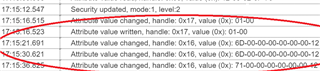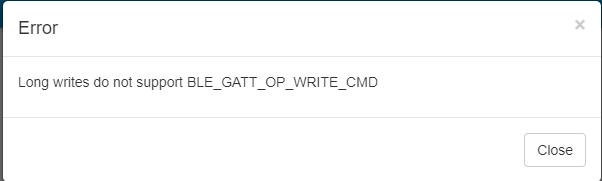Hi,
I'm working on hid keyboard example. How can I check whether multiple bytes are received & transmitted after I increase the assigned no. of bytes in input/output report? From the code I understood that nrf device can send 64 bytes to host device. So how do I append bytes in one packet of 64 bytes when sending to host? How does it work from host side? Does nrf read 1 byte at a time sent from host?