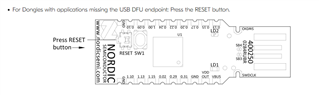I just bought a nRF52840 dongle and tried it out today. When I plugged it into a USB port on my computer running windows 10, it does not appear as a external drive. The red led is blinking. When I launch nRF Connect, I cannot detect the dongle also. I tried to press the reset button on the dongle but it still does not work.
Anyone can help? Thanks!