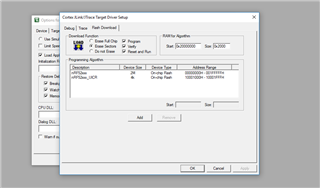Works
Use nRF Connect v2.6.0 on Linux to erase, program softdevice.
Works
Use Keil to program application firmware
Does not work:
Use nRF Go studio to detect the DK, detected serial number, but no device is detected.
Does not work:
Use nRF Connect v2.6.1 on Windows 10, showed error : "Error while probing devices: Error occured when get serial numbers. Errorcode: CouldNotLoadDLL (0x3)"
Does not work:
Use Keil to download Softdevice
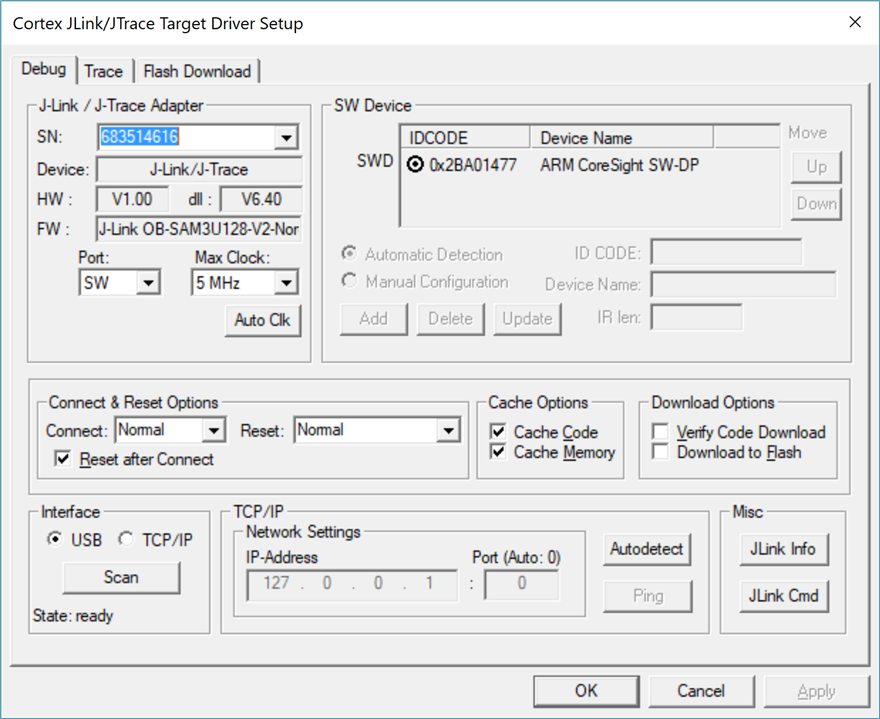
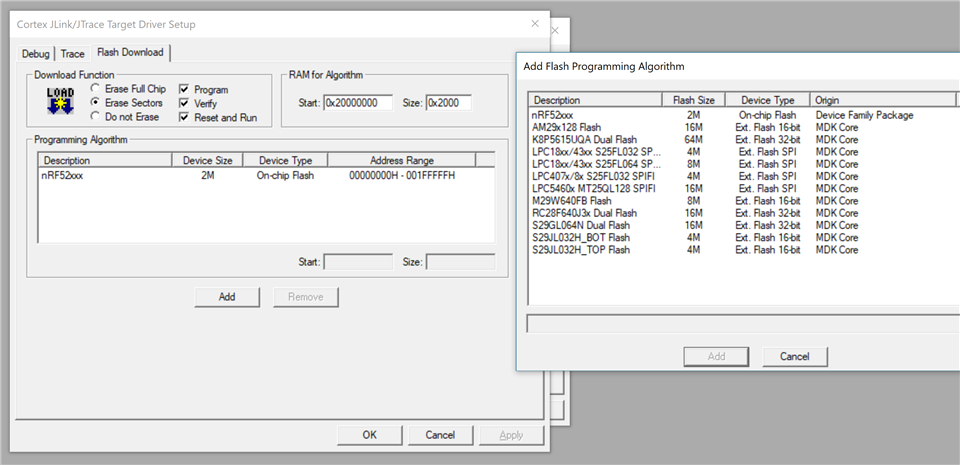
Load "..\\..\\..\\..\\..\\..\\components\\softdevice\\s140\\hex\\s140_nrf52_6.1.0_softdevice.hex"
Set JLink Project File to "C:\Users\Projects\nordic\nRF5_SDK_15.2.0_9412b96\examples\ble_peripheral\ble_app_blinky\pca10056\s140\arm5_no_packs\JLinkSettings.ini"
* JLink Info: Device "NRF52840_XXAA" selected.
JLink info:
------------
DLL: V6.40 , compiled Oct 26 2018 15:06:02
Firmware: J-Link OB-SAM3U128-V2-NordicSemi compiled Jul 12 2018 11:44:41
Hardware: V1.00
S/N : 683514616
* JLink Info: Found SW-DP with ID 0x2BA01477
* JLink Info: Found SW-DP with ID 0x2BA01477
* JLink Info: Scanning AP map to find all available APs
* JLink Info: AP[2]: Stopped AP scan as end of AP map has been reached
* JLink Info: AP[0]: AHB-AP (IDR: 0x24770011)
* JLink Info: AP[1]: JTAG-AP (IDR: 0x02880000)
* JLink Info: Iterating through AP map to find AHB-AP to use
* JLink Info: AP[0]: Core found
* JLink Info: AP[0]: AHB-AP ROM base: 0xE00FF000
* JLink Info: CPUID register: 0x410FC241. Implementer code: 0x41 (ARM)
* JLink Info: Found Cortex-M4 r0p1, Little endian.
* JLink Info: FPUnit: 6 code (BP) slots and 2 literal slots
* JLink Info: CoreSight components:
* JLink Info: ROMTbl[0] @ E00FF000
* JLink Info: ROMTbl[0][0]: E000E000, CID: B105E00D, PID: 000BB00C SCS-M7
* JLink Info: ROMTbl[0][1]: E0001000, CID: B105E00D, PID: 003BB002 DWT
* JLink Info: ROMTbl[0][2]: E0002000, CID: B105E00D, PID: 002BB003 FPB
* JLink Info: ROMTbl[0][3]: E0000000, CID: B105E00D, PID: 003BB001 ITM
* JLink Info: ROMTbl[0][4]: E0040000, CID: B105900D, PID: 000BB9A1 TPIU
* JLink Info: ROMTbl[0][5]: E0041000, CID: B105900D, PID: 000BB925 ETM
ROMTableAddr = 0xE00FF000
* JLink Info: Reset: Halt core after reset via DEMCR.VC_CORERESET.
* JLink Info: Reset: Reset device via AIRCR.SYSRESETREQ.
Target info:
------------
Device: nRF52840_xxAA
VTarget = 3.300V
State of Pins:
TCK: 0, TDI: 1, TDO: 1, TMS: 1, TRES: 1, TRST: 1
Hardware-Breakpoints: 6
Software-Breakpoints: 8192
Watchpoints: 4
JTAG speed: 1000 kHz
Erase Failed!
Error: Flash Download failed - "Cortex-M4"
Flash Load finished at 10:26:34