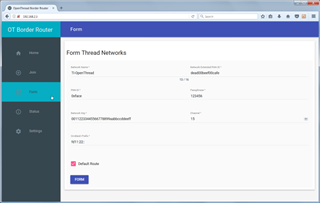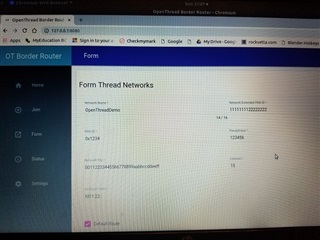
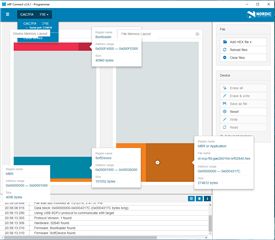
I have 3 Fanstel USB 840F Dongles which have the nfr 52840 inside. I want to connect one of them to the OpenThread Border Router using a Linux machine (Ubuntu 18.04), but they are expecting secure software. I either need a public signed software or how to sign the correct software to install.
What I have so far:
nrf-connect working and can view the dongle in DFU mode
I have the NRF SDK nRF5_SDK_15.2.0_9412b96
I have nrfpro and mergehex programs
I have wpantund working
I have Openthread docker installed on my linux machine
I have the OpenThread border router working and can view the local webpage.
I downloaded pre-made NCP software https://openthread.io/guides/ncp/ot-ncp-ftd-gae2b0194-nrf52840.tar.gz to install on the dongle.
Issue: The pre-made NCP software shows up on nrf-connect but the write button is greyed out. I think it is because the dongle is expecting secure firmware and the pre-made NCP software is for non-secure installations.
I have signed android app software before but have no idea of the signing process for firmware.