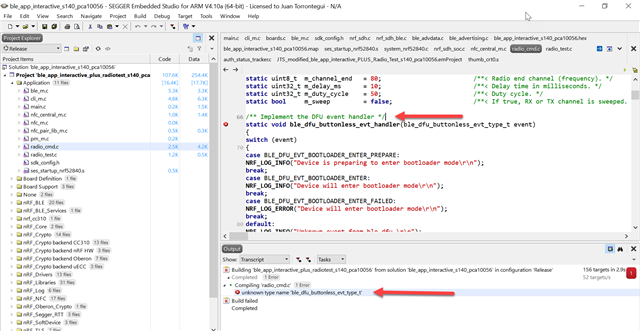Hi All.
I am familiarised with NINA-B312 module and I am used to seeing its local name being advertised after switch-on, but while testing a NINA-B302 I've just bought I can't see any DEVICE_NAME being advertised. Is that normal? Is this due to the factory pre-flashed firmware? The supply voltage is 3,6 volt and the consumption (2,x mV) seems fair enough.
Thanks in advance