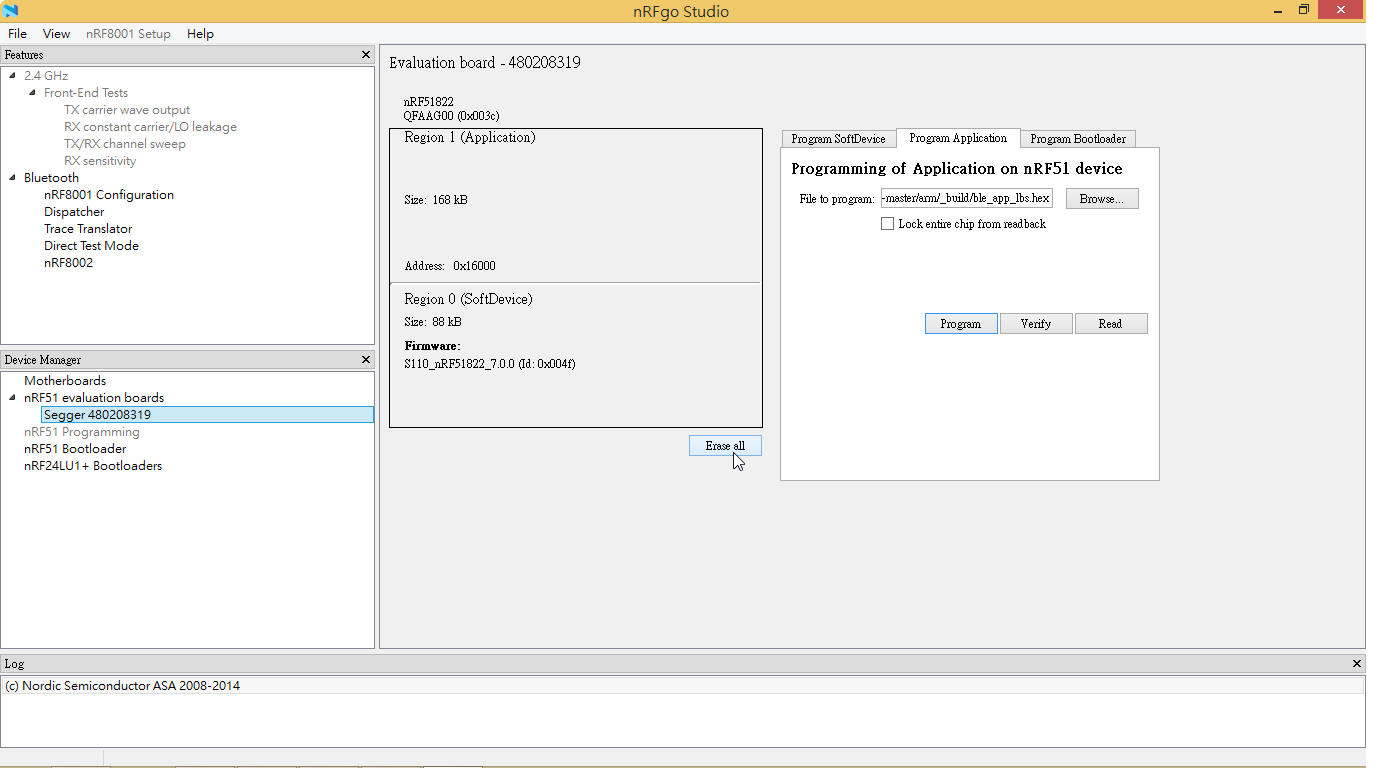Blinky project is opened with Keil-uVision5 Projects builds with 0 errors, 0 warnings. Project seems to load properly without issue, see output window below
JLink info:
DLL: V4.92 , compiled Sep 30 2014 09:33:42 Firmware: J-Link Lite-Cortex-M V8 compiled Jul 17 2014 11:40:12 Hardware: V8.00 S/N : 518109943 Feature(s) : GDB
- JLink Info: Found SWD-DP with ID 0x0BB11477
- JLink Info: Found Cortex-M0 r0p0, Little endian.
- JLink Info: FPUnit: 4 code (BP) slots and 0 literal slots ROMTableAddr = 0xE00FF003
Target info:
Device: nRF51822_xxAA VTarget = 3.306V State of Pins: TCK: 0, TDI: 0, TDO: 0, TMS: 1, TRES: 1, TRST: 1 Hardware-Breakpoints: 4 Software-Breakpoints: 8192 Watchpoints: 2 JTAG speed: 2000 kHz
Erase Done. Programming Done. Verify OK. Application running ...
But non of the leds actually light up except for led0, which i think just comes on when the board is plugged in.
novice with nordic, help please T.T