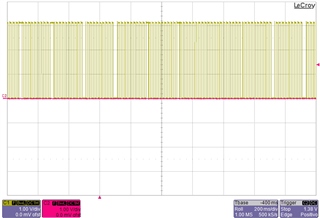Hello
I've noted some problems when try to use the app_timer in repeat mode with a tick time <= 100ms.
I see that the BLE Mesh SDK sets the RTC1.CC[0] compare register in order to achieve the minor "tick time" among all app timers running instances.
With such compare time, i've found that after few minutes, the RTC1.CC[0] compare register stops, while the RCT.COUNTER is still running.
So, the RTC1.EVENTS_COMPARE[0] flag is not setted and consequently all the app timers aren't updated inside RTC1_IRQHandler.
The RTC1.CC[0] compare register restarts when the RTC.COUNTER register return to the same value of the RTC1.CC[0] register had when it stop.
I'm using the nRF5_SDK_15.2.0 and the SDKforMeshv300 with s140_nrf52_6.1.1_softdevice
Please help.