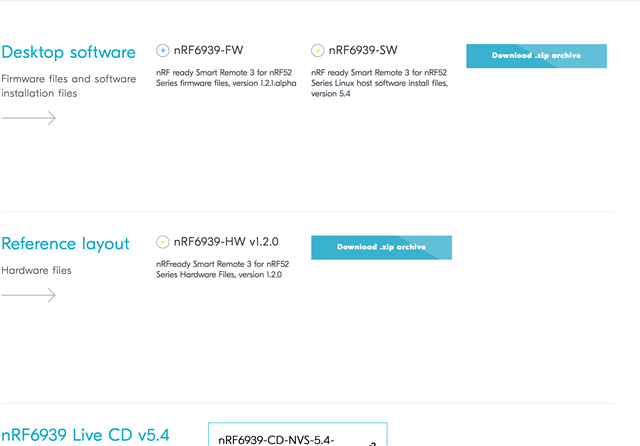Hi, guys! I noticed this answer from the devzone.
I have nRF52 DK and an nRF Thingy. I want to play a short speech using I2S with MAX98357A.
This speech is usually has a length of 5~20 seconds.
This doesn't need to be played in strict real time. I'm worried while playing the speech can disconnect the BLE/Mesh connection.
I'm trying to insert this speech file, which is an MP3 file, into the nRF52's flash memory using SEGGER ES 3.
My questions are,
0) Are there C codes for ADPCM/Opus are included in the nRF5 SDKs?
1) Are there any examples that use I2S and ADPCM/Opus?
2) I don't know much about ADPCM/Opus. Can they play MP3 files? Or do I have to use different types of file format like WAV?
I have 200 speech files which are stored in an SD card.
But if this supports other files like MP3 which can decrease the file size, I'm planning to use nRF52840 and QSPI to read it from external flash memory.
-Thanks!