Hi NordicTeam,
I was trying the nRF Connect SDK but I encountered an error laoding sample program.
Best Regards,
Walter
Hi NordicTeam,
I was trying the nRF Connect SDK but I encountered an error laoding sample program.
Best Regards,
Walter
Hi Walter,
Could you please press OK, then go to the Output Window in the box, show Transcript & Output, like shown below:
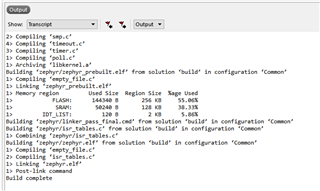
Could you please then upload the log using the Insert -> Code option in DevZone. Which version of Python are you using? Also, are you using the Q2 or the Q4 release of gnuarmemb? If you are using the Q4 release, could you please roll back to the 7 2018-q2-update release? There is a bug in the Q4 release that leads to compile errors. It may also be that the gnuarmemb path is not correct. It may be that you need to set the path to e.g. C:\gnuarmemb\7 2018-q2-update.
Hi Sir,
I have the same problem.
My python version is 2.7.13.
SES output message as follows:
Loading solution asset_tracker.emProject
Executing load commands
cmake -GNinja -DBOARD=nrf9160_pca10090 -DBOARD_DIR=D:/ncs/zephyr/boards/arm/nrf9160_pca10090 -DZEPHYR_TOOLCHAIN_VARIANT=gnuarmemb -DGNUARMEMB_TOOLCHAIN_PATH=C:/gnuarmemb -BD:/ncs/nrf/samples/nrf9160/asset_tracker/build -HD:/ncs/nrf/samples/nrf9160/asset_tracker
Project load failed
Reported error: solution load command failed (-1)
How to fix this? Thanks.
Could you please try with python version 2.7.14. I believe it could either be that or that the gnuarmemb path is incorrect. Also, did you follow the nRF Getting Started Assistant in nRF Connect? Did you install the correct version of SES?
Hi, I have the exact same issue. I am using python 3.8. I checked my gnuarmemb path, it is correct. I followed all the steps in getting started assistant. How can I import the asset tracker app?