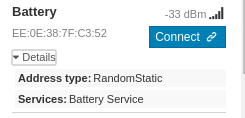Hi,
I flashed my nrf52840 dongle by nrf Desktop connect app with ble-blinky hex file from nRF5_SDK_15.2.0_9412b96 SDK and I am able to connect to it from nrf connect ios app.
But unable to see the device on hciconfig.
Basing on this below link flashed the dongle with ble_connectivity_s140_usb_hci_pca10059.hex which I got from SDK instead of Zephyr BLE HCI_USB controller firmware as I didn't find its hex file.
devzone.nordicsemi.com/.../flashing-nrf52840-dongle-to-support-bluez
What should be done to make the dongle visible in hciconfig.. ??