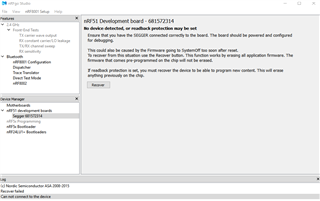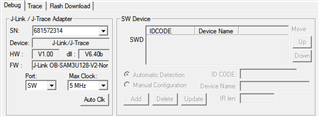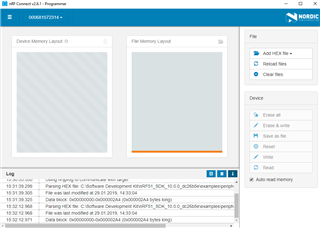Hello Nordic people
I need to erase my nRF 51 DK board with nRF Studio, but it can't find my board. I got a message that it can't find nrfjprog.dll file in Program Files(x86)/Nordic Semiconductor/nrf5x/bin/nrfjprog.dll, but I found this file in Windows File Explorer in this directory. Can I rescan to find this file or something?
Earlier I didn't have this file, because Common Tools (win64) wasn't installed correctly, but when I installed Common Tools for win 32 the nrfjprog.dll file appeared in this directory
I tried to run nrfjprog.exe, but it didn't work because program can't find the MSVCP140.dll and VCRUNTIME140.dll