Hello.
I want to integrate UART and SPI ,I am using SDK15.2. The problem here is i am not able to add app_uart.h to main.c(spi).
My question here is how to add it to main,c?
I am using Keil uVision.
Thanks in Advance.
Hello.
I want to integrate UART and SPI ,I am using SDK15.2. The problem here is i am not able to add app_uart.h to main.c(spi).
My question here is how to add it to main,c?
I am using Keil uVision.
Thanks in Advance.
Hello Rafiq,
If you are asking how one adds a header file to a project you need to follow the following steps:
1) Right click on project and select options.
2) You'll see the a debug option, which can be dropped down to common (Private configurations).
3) Click on preprocessor and click on User include directories.
4) using the same format shown in the window, add a path to the header file you want to add. Here it is app_uart.h for you.
PS:- This is how Segger Embedded studio (SES) will look like. It will be something similar for other IDEs.
Best Regards,
Shrinidhi Bhat
Thanks for the reply.
Actually I am using Keil uvison.
I'll try this method.
i am not able to add app_uart.h to main.c
What, exactly, do you mean by that?
What have you tried?
What was the result?
My question here is how to add it to main,c?
The simple answer is:
#include "app_uart.h"
In addition, as Shrinidhi Bhat said, you will have to correctly configure your Include Paths so that the compiler knows where to find the file.
The documentation for your particular IDE will tell you how to do this.
All of the above is completely standard and would be the same for any 'C' project - it is not specific to Nordic.
In addition to the above, many of the Nordic headers rely on settings in the sdk_config.h file to "enable" them - so you will also need to have these settings correct.
BTW - how to post source code:
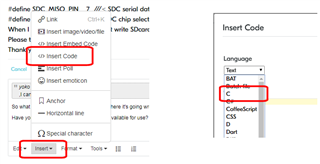
I tried #include app_uart.h" at the first place but when it comes to specifying path,I am not having a proper picture how to do that.
Thanks for replying.
It would have been helpful if you have said that in the first place!
Again, instructions for setting up Include Paths will be in your IDE's documentation.