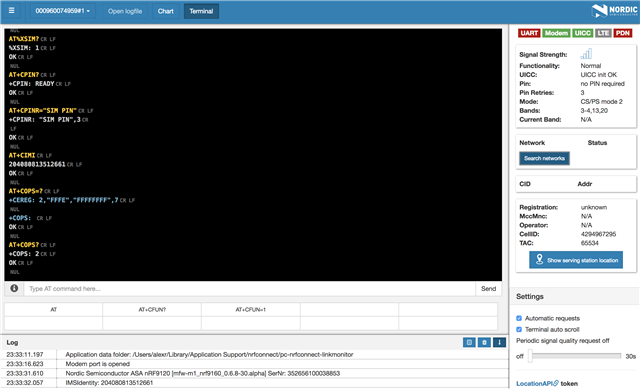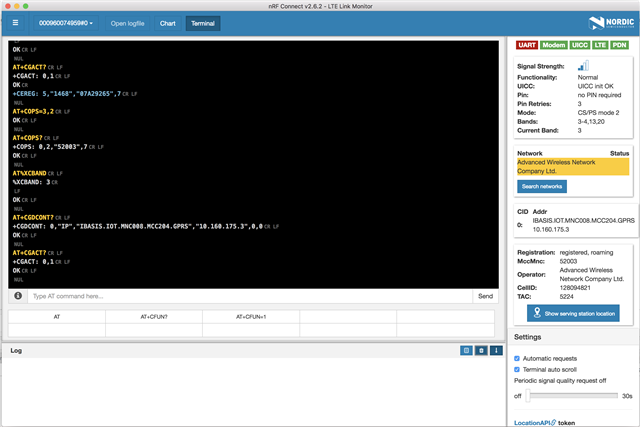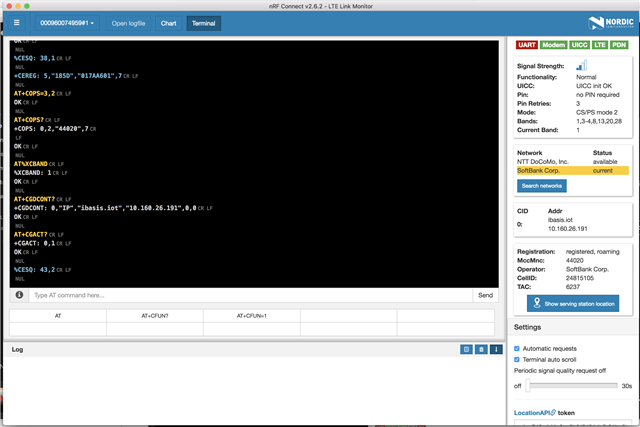I followed the tutorial here:
in getting my nRF9160-DK setup, no problem. I was unable to connect to the nRF Cloud so I installed the AT Client to debug as many others have on this forum. I have tried multiple locations outdoors and have been unable to see any towers. The iBasis eSim should work and there should be LTE-M coverage. I am in central Tokyo.
Here is the output from AT Client:
***** Booting Zephyr OS v1.13.99-ncs2 *****
Secure Boot: configure flash
Secure Boot: SPU: set region 0 as Secure
Secure Boot: SPU: set region 1 as Secure
Secure Boot: SPU: set region 2 as Secure
Secure Boot: SPU: set region 3 as Secure
Secure Boot: SPU: set region 4 as Secure
Secure Boot: SPU: set region 5 as Secure
Secure Boot: SPU: set region 6 as Secure
Secure Boot: SPU: set region 7 as Secure
Secure Boot: SPU: set Flash region 8 as Non-Secure
Secure Boot: SPU: set Flash region 9 as Non-Secure
Secure Boot: SPU: set Flash region 10 as Non-Secure
Secure Boot: SPU: set Flash region 11 as Non-Secure
Secure Boot: SPU: set Flash region 12 as Non-Secure
Secure Boot: SPU: set Flash region 13 as Non-Secure
Secure Boot: SPU: set Flash region 14 as Non-Secure
Secure Boot: SPU: set Flash region 15 as Non-Secure
Secure Boot: SPU: set Flash region 16 as Non-Secure
Secure Boot: SPU: set Flash region 17 as Non-Secure
Secure Boot: SPU: set Flash region 18 as Non-Secure
Secure Boot: SPU: set Flash region 19 as Non-Secure
Secure Boot: SPU: set Flash region 20 as Non-Secure
Secure Boot: SPU: set Flash region 21 as Non-Secure
Secure Boot: SPU: set Flash region 22 as Non-Secure
Secure Boot: SPU: set Flash region 23 as Non-Secure
Secure Boot: SPU: set Flash region 24 as Non-Secure
Secure Boot: SPU: set Flash region 25 as Non-Secure
Secure Boot: SPU: set Flash region 26 as Non-Secure
Secure Boot: SPU: set Flash region 27 as Non-Secure
Secure Boot: SPU: set Flash region 28 as Non-Secure
Secure Boot: SPU: set Flash region 29 as Non-Secure
Secure Boot: SPU: set Flash region 30 as Non-Secure
Secure Boot: SPU: set Flash region 31 as Non-Secure
Secure Boot: configure SRAM
Secure Boot: SPU: set SRAM region 0 as Secure
Secure Boot: SPU: set SRAM region 1 as Secure
Secure Boot: SPU: set SRAM region 2 as Secure
Secure Boot: SPU: set SRAM region 3 as Secure
Secure Boot: SPU: set SRAM region 4 as Secure
Secure Boot: SPU: set SRAM region 5 as Secure
Secure Boot: SPU: set SRAM region 6 as Secure
Secure Boot: SPU: set SRAM region 7 as Secure
Secure Boot: SPU: set SRAM region 8 as Non-Secure
Secure Boot: SPU: set SRAM region 9 as Non-Secure
Secure Boot: SPU: set SRAM region 10 as Non-Secure
Secure Boot: SPU: set SRAM region 11 as Non-Secure
Secure Boot: SPU: set SRAM region 12 as Non-Secure
Secure Boot: SPU: set SRAM region 13 as Non-Secure
Secure Boot: SPU: set SRAM region 14 as Non-Secure
Secure Boot: SPU: set SRAM region 15 as Non-Secure
Secure Boot: SPU: set SRAM region 16 as Non-Secure
Secure Boot: SPU: set SRAM region 17 as Non-Secure
Secure Boot: SPU: set SRAM region 18 as Non-Secure
Secure Boot: SPU: set SRAM region 19 as Non-Secure
Secure Boot: SPU: set SRAM region 20 as Non-Secure
Secure Boot: SPU: set SRAM region 21 as Non-Secure
Secure Boot: SPU: set SRAM region 22 as Non-Secure
Secure Boot: SPU: set SRAM region 23 as Non-Secure
Secure Boot: SPU: set SRAM region 24 as Non-Secure
Secure Boot: SPU: set SRAM region 25 as Non-Secure
Secure Boot: SPU: set SRAM region 26 as Non-Secure
Secure Boot: SPU: set SRAM region 27 as Non-Secure
Secure Boot: SPU: set SRAM region 28 as Non-Secure
Secure Boot: SPU: set SRAM region 29 as Non-Secure
Secure Boot: SPU: set SRAM region 30 as Non-Secure
Secure Boot: SPU: set SRAM region 31 as Non-Secure
Secure Boot: configure peripherals
Secure Boot: MSP_NS 200265f0
Secure Boot: prepare to jump to Non-Secure image
***** Booting Zephyr OS v1.13.99-ncs2 *****
The AT host sample started
AT+CFUN?
+CFUN: 4
OK
AT+CFUN=1
OK
AT+CFUN?
+CFUN: 1
OK
AT+CGSN=1
+CGSN: "352656100038853"
OK
AT+CGMI
Nordic Semiconductor ASA
OK
AT+CGMM
nRF9120
OK
AT+CGMR
mfw-m1_nrf9160_0.6.6-46.prealpha
OK
AT+CEMODE?
+CEMODE: 2
OK
AT%XCBAND=?
%XCBAND: (3,4,13,20)
OK
AT+CMEE?
+CMEE: 0
OK
AT+CMEE=1
OK
AT+CNEC?
+CNEC: 0
OK
AT+CNEC=24
OK
AT+CGEREP?
+CGEREP: 0,0
OK
AT+CGDCONT?
OK
AT+CGACT?
OK
AT+CGEREP=1
OK
AT+CIND=1,1,1
OK
AT+CEREG=2
OK
AT+CEREG?
+CEREG: 2,4,"FFFE","FFFFFFFF",7
OK
AT%CESQ=1
OK
AT+CESQ
+CESQ: 99,99,255,255,255,255
OK
AT%XSIM=1
OK
AT%XSIM?
%XSIM: 1
OK
AT+CPIN?
+CPIN: READY
OK
AT+CPINR="SIM PIN"
+CPINR: "SIM PIN",3
OK
AT+CIMI
204080813512661
OK
+CEREG: 2,"FFFE","FFFFFFFF",7
AT+COPS=?
+COPS:
OK
AT+COPS?
+COPS: 2
OK
What should I try next? Thank you!