I installed SEGGER and started the program. I then applied of the free Nordic license and activated it. The problem is that whenever I close the program it asks for a new license? This is really annoying.
Thank you for the help.
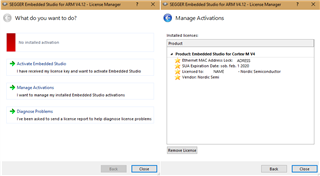
I installed SEGGER and started the program. I then applied of the free Nordic license and activated it. The problem is that whenever I close the program it asks for a new license? This is really annoying.
Thank you for the help.
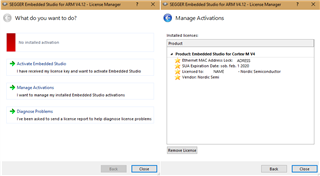
Please close Segger Embedded Studio and open any example SES project from Nordic SDK.
You shall not see this warning, I have experienced the same issue in the past.
How do you do that? I do apologize for I am new to SEGGER. I am accustomed to Arduino, Step7, Quartus... or for short .prj files. I do not know where to start with SEGGER. Can you please help my god sir.
Hi,
Please download our SDK, for example 15.2 from this site: https://developer.nordicsemi.com/nRF5_SDK/nRF5_SDK_v15.x.x/
Next go to examples section:
examples\peripheral\blinky\pca10040\blank\ses (if you are using nrf52832)
examples\peripheral\blinky\pca10056\blank\ses (if you are using nrf52840)
SES - stands for segger embedded studio project. Once you will open it you shall not see a warning.
Thanks, this fixed this problem for me.
The above solution worked for me too.
Very frustrating bug to run into when just trying to setup the toolchain.