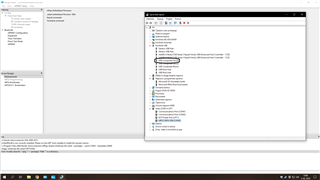I AM AT THE END OF MY SANITY!!!
I have tried everything. SEGGER, Keil, installed J-link like 5 times, Python, nRFgo, nRF Connect for Desktop, nRF5x Command Line Tools... EVERYTHING!!!
The *** can not be connected no matter what. This is what I get when i launch J-link.
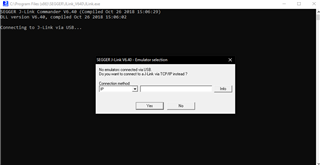
When I want to flash in Keil-lite I get this:
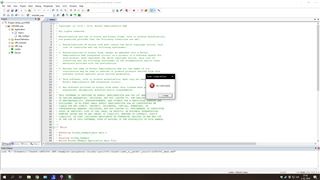
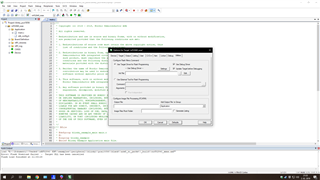
The connect tool works I guess. It finds the dongle, but when i paste the .hex file (blinky) it cannot find the dongle anymore. The LED2 is blinking, but when i put in the dongle via USB the connect programs it and then nothing... until the restart goes '1'.
CAN SOMEONE FOR THE LOVE OF GOD TELL ME HOW TO SET UP THE *** SO I CAN PROGRAM HIM IN KEIL.