Sir,
I have a MDBT50Q-UFL evaluation board. I am using Keil uVision 5 and flashing is done through ST-Link. I downloaded the example files from http://developer.nordicsemi.com/nRF51_SDK/nRF5_SDK_v15.x.x/nRF5_SDK_15.0.0_a53641a.zip . I taken the UART example from the path nRF5_SDK_15.0.0_a53641a\examples\ble_peripheral\ble_app_uart\pca10040\s132\arm5_no_packs\ble_app_uart_pca10040_s132 . When I build it, it is ok and bulided. Then I flashed the softdevice it shows "No J-link found".

Then in Project > Option for Target > Debug I changed J-LINK to ST-LINK Debugger.
After then I flashed, then it shows a new error.
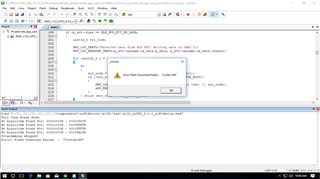
In my learning I understand that something want to change in this window:
Option for Target > Debug > Settings(Near ST-Link Debugger) > Flash Download > Programming Algorithm

Please HELP ME to solve this.
