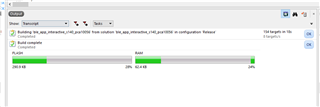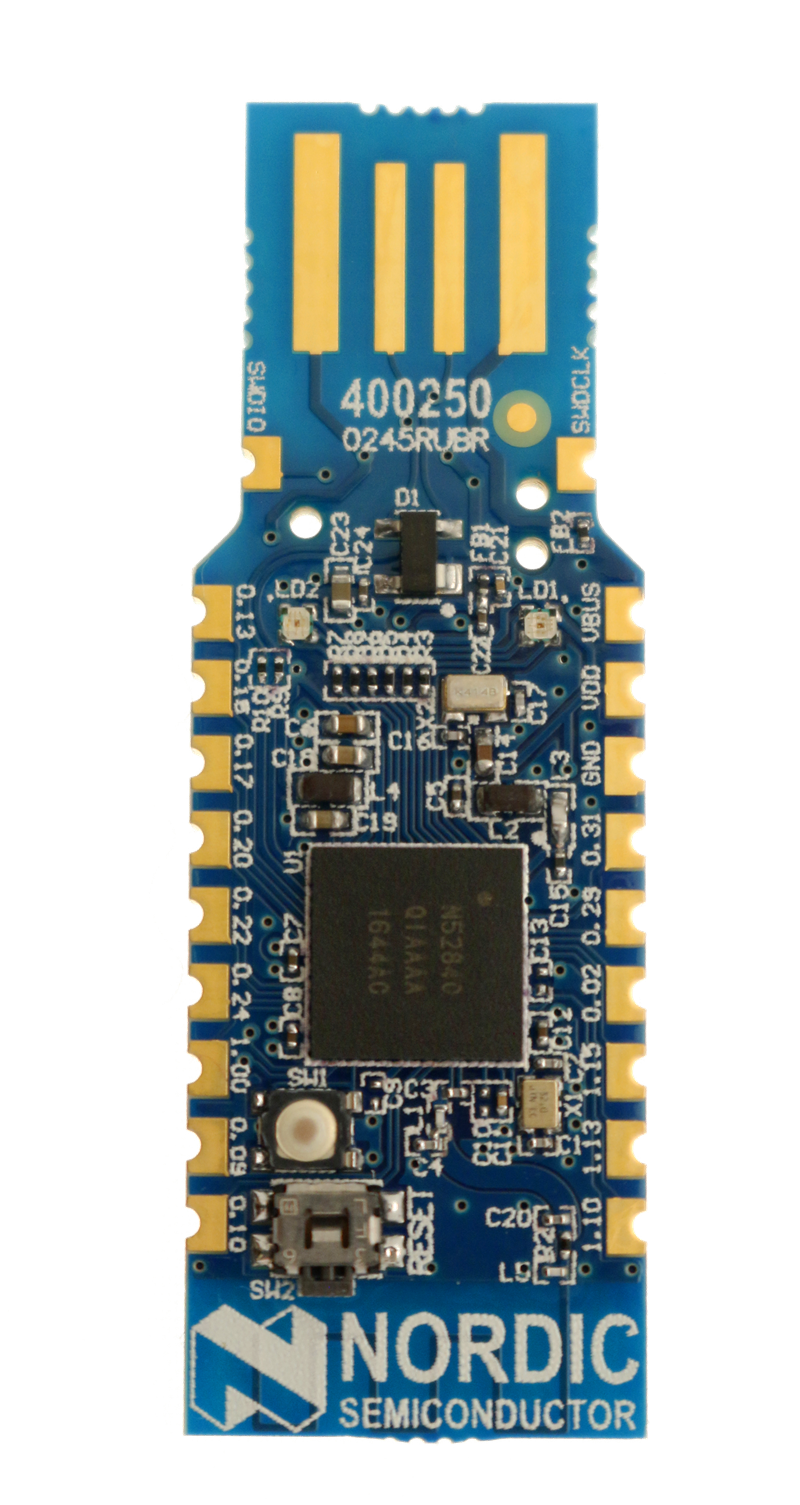Hi i am working on nRF52840 Dongle , I could not find ble_app_interactive application for nrf52840 dongle,
i am trying to implement the same code with some modification as below:
changed Project->options->c/c++ compiler->Preprocessor
Defines:
BOARD_PCA_10059
NRF52840_XXAA
S140
but i am getting an error saying: Duplicate definition for UARTE0_UART0_IRQHANDLER
Please suggest if there is already ble_app_interactive example code exist for nRF52840 Dongle???