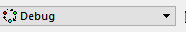Hi all,
I'm testing the ble_nfc_pairing_reference example from SDK 15.2.0
I have installed microECC and then run succesfully the application using Segger Embedded Studio on Windows.
At the first pairing, my Samsung g6 Android Smartphone can connect with the nrf52832 board, but they disconnect almost immediately (about 1 or 2 seconds). The RTT log captured from Debug interface are:
"<info> app: NFC Connection Handover BLE peripheral device example started.
<info> BUTTONS_M: LESC OOB MODE!
<info> BLE_M: Fast advertising.
<info> BLE_M: Connected.
<info> nrf_ble_lesc: Calling sd_ble_gap_lesc_dhkey_reply on conn_handle: 0
<info> BLE_M: BLE_GAP_EVT_CONN_SEC_UPDATE
<info> BLE_M: Security mode: 2
<info> peer_manager_handler: Connection secured: role: Peripheral, conn_handle: 0, procedure: Bonding
<info> BLE_M: BLE_GAP_EVT_AUTH_STATUS
<info> BLE_M: Authorization succeeded!
<info> BLE_M: Disonnected"
And then, at the next pairing, they can not connect:
"<info> BLE_M: Connected.
<info> peer_manager_handler: Connection security failed: role: Peripheral, conn_handle: 0x0, procedure: Bonding, error: 133
<info> BLE_M: BLE_GAP_EVT_AUTH_STATUS
<info> BLE_M: Authorization failed with code: 133!
<info> peer_manager_handler: Connection security failed: role: Peripheral, conn_handle: 0x0, procedure: Bonding, error: 133
<info> BLE_M: BLE_GAP_EVT_AUTH_STATUS
<info> BLE_M: Authorization failed with code: 133!
<info> BLE_M: Disonnected "
I have tried also with Nexus 7 and found the same problem. So, I have 2 questions:
1. At the first pairing, why they disconnect almost immediately after a successful pairing? How we can do to keep the connection
2. Why they can not reconnect after losing the connection ? Do you have any ideas what could cause these errors? I wonder if I have missed an important step in configuration and coding.
Can you help me?
Many thanks in advance.