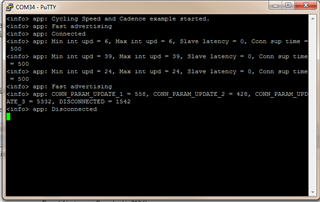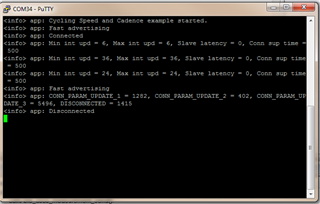Hi everyone,
I'm new to working with Bluetooth/
My problem is that the connection interval time sent by the central device does not converge with the time I see using an oscilloscope or a configured timer for 1 ms.
The principle of operation of my program is that the peripheral device sleeps for a certain time and wakes up at a specified interval. The central device at this time is trying to connect to it. Using the timer, I count the time from when the device woke up to the time of the BLE_GAP_EVT_CONNECTED event and to the time of the BLE_GAP_EVT_CONN_PARAM_UPDATE event. The time difference between these events is about 600 ms. I can not understand why such a difference in time. Maybe I did not correctly understand the meaning of the parameters MIN_CONN_INTERVAL and MAX_CONN_INTERVAL? If so, then how can you reduce the time for a full connection, so that the BLE_GAP_EVT_CONN_PARAM_UPDATE event occurs as soon as possible.
To check what the actual value is transmitted by the central device, you can make a breakpoint during the execution of the program at the time of the BLE_GAP_EVT_CONN_PARAM_UPDATE event, which I actually did.

According to the received data, the central device set the value of the maximum and minimum interval of 7.5 ms.In the peripheral device, I have the following parameters:
MIN_CONN_INTERVAL MSEC_TO_UNITS (7.5, UNIT_1_25_MS)
MAX_CONN_INTERVAL MSEC_TO_UNITS (30, UNIT_1_25_MS)
SLAVE_LATENCY 1
CONN_SUP_TIMEOUT MSEC_TO_UNITS (250, UNIT_10_MS)
I also read that the connection interval can vary from 7.5 ms to 4 s, maybe this value is the connection interval for my central device?
Chip: BT840F (analog nRF52840);
SDK: nRF5_SDK_15.2.0;
Softdevice: s132_nrf52_6.1.0_softdevice;
Phone: Xiaomi Redmi 5+.
Thanks in advance for your help.