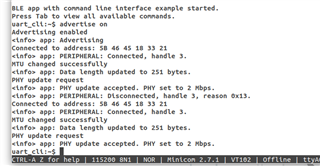Hi I am working on nRF 52832 and nrf 52840 dongle. I want UART service to be used in my application and application should allow me to scan peripheral devices with user command via Command Line Interface(Putty).
I am trying to merge ble_app_uart and Ble_app_interactive example codes with some modification.
Please suggest me the best way to do it...