I am trying to do the segger development for the 9160 lte ble gateway. When I do the setup info for segger I keep getting a popup saying it can't find the .emproject file. I don't see an emproject file in any of the samples?
I am trying to do the segger development for the 9160 lte ble gateway. When I do the setup info for segger I keep getting a popup saying it can't find the .emproject file. I don't see an emproject file in any of the samples?
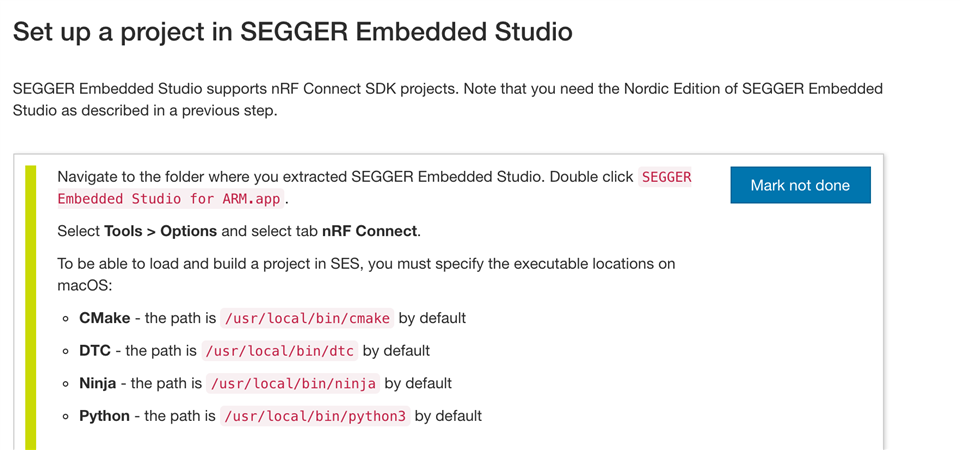
OK, so maybe this is the source of the problem. The screenshot you show above looks like the Getting Started Assistant, but no where in my assistant does it show that work step.
Oh, but I'm not running on a apple mac, just a regular pc, so maybe thats why I don't see these paths filled in. However, do they still need to be filled in even for the PC version?
OK so I went back to the getting started assistant and went back through all the steps and made sure they verified ok. I tried to open the project again and this time it did generate the .emproject file but I have a different error. I'm not sure how the admins want me to treat this, close this thread and start a new one?
Anyways, i'm posting the error info below. It looks like it doesn't have the full path?
Loading solution lte_ble_gateway.emProject
Executing load commands
C:/Program Files/CMake/bin/cmake.exe -GNinja -DBOARD=nrf9160_pca10090 -DBOARD_DIR=C:/Program Files (x86)/Nordic Semiconductor/nrf5x/bin/ncs/zephyr/boards/arm/nrf9160_pca10090 -DZEPHYR_TOOLCHAIN_VARIANT=gnuarmemb -DGNUARMEMB_TOOLCHAIN_PATH=C:/gnuarmemb -BC:/Program Files (x86)/Nordic Semiconductor/nrf5x/bin/ncs/nrf/samples/nrf9160/lte_ble_gateway/Build -HC:/Program Files (x86)/Nordic Semiconductor/nrf5x/bin/ncs/nrf/samples/nrf9160/lte_ble_gateway -DPYTHON_EXECUTABLE=C:/Python37/python.exe -DCMAKE_MAKE_PROGRAM=C:/ProgramData/chocolatey/bin/ninja.exe -DDTC=C:/ProgramData/chocolatey/bin/dtc.exe -DDTC_OVERLAY_FILE=C:/Program Files (x86)/Nordic Semiconductor/nrf5x/bin/ncs/nrf/samples/nrf9160/lte_ble_gateway/nrf9160_pca10090.overlay
-- Found PythonInterp: C:/Python37/python.exe (found suitable version "3.7.2", minimum required is "3.4")
-- Selected BOARD nrf9160_pca10090
Zephyr version: 1.13.99
CMake Error at C:/Program Files (x86)/Nordic Semiconductor/nrf5x/bin/ncs/zephyr/cmake/kconfig.cmake:101 (message):
File not found: C:/Program/nrf9160_pca10090_defconfig
Call Stack (most recent call first):
C:/Program Files (x86)/Nordic Semiconductor/nrf5x/bin/ncs/zephyr/cmake/app/boilerplate.cmake:259 (include)
CMakeLists.txt:9 (include)
-- Configuring incomplete, errors occurred!
Project load failed
Reported error: solution load command failed (1)
That file is here on Windows 8 inside the installed git stuff::
.\Zephyr\boards\arm\nrf9160_pca10090
Did you manually create the build subdirectory before selecting it? I had to .. and do a Rebuild Solution of course.