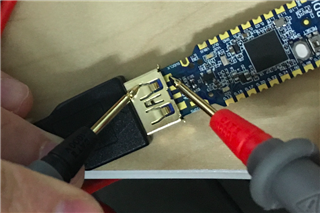Hello,
I am having an issue where the nRF52840 dongle does not properly reset. I'd appreciate it anyone can help.
I was evaluating the DFU options, and erased the IC in the process. I am now trying to get it back to the default state. I used the J-Link debugger to flash the factory MBR, Bootloader (and changed the UICR to get 3.3v VDD out). I have two nRF52840 Dongles, one of the two does works fine (after going through the refresh process), and the other seems not. The one that is not working, actually does "work" when the J-Link debugger is attached.
When I attach the J-Link debugger, it does reset properly:
- I am able to reset via the nrfjprog.
- I am able to reset via the reset button.
- The dongle gets listed in nRF Connect Desktop App.
- Slow blinking red led is on.
When I do not attach the debugger:
- reset button does not seem to put the device in reset
- The dongle does not get listed in nRF Connect Desktop App.
- fast blinking red led is on.
Thanks,
Mak