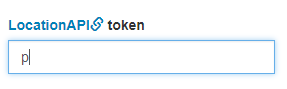Hey NordicSemi.
In my new project, I use DK NRF9160 and I need to determine the location. Since hardware GPS does not work, I decided to use the detection of coordinates through LTE towers.
Used of at_client and LTE Link Monitor, I received coordinates, which have an error of 500 meters.
But I need to know more precisely the position of my device.
When reading your documentation, I realized that this can be done with the command AT% NBRGRSRP.
Could you tell me how I can use the data that I receive in response to this command in conjunction with http://locationapi.org?
I tried the AT%NBRGRSRP command and got this result...
%NBRGRSRP: 334,5815,47,380,5815,38,488,5815,38,17,5815,36
http://locationapi.org for 4 LTE towers has next format:
{
"token": "XXXXXXXXXXXXX",
"radio": "lte",
"mcc": AAA,
"mnc": BBB,
"cells": [{
"lac": CCC,
"cid": DDD
}, {
"lac": EEE,
"cid": FFF
}, {
"lac": GGG,
"cid": KKK
}, {
"lac": LLL,
"cid": MMM
}],
"address": 1
}