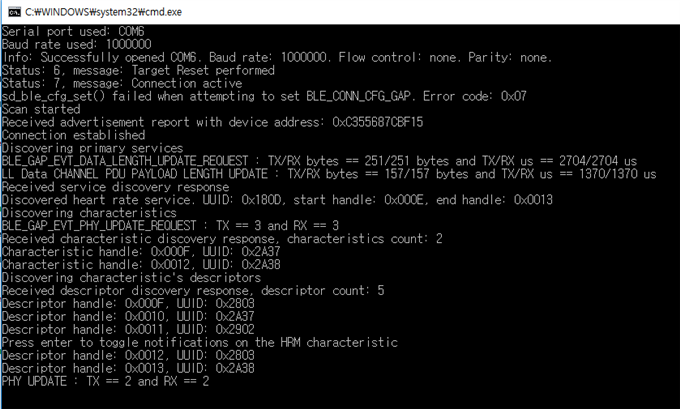Hello, this is Kwonjoon Lee, beginner of BLE development.
I successfully installed pc-ble-driver (c/c++) in accordance with Git-Hub guide
(https://github.com/NordicSemiconductor/pc-ble-driver), and
I would like to ask about disconnection between "ble_app_hrs" example in SDK 15.2.0 and
"heart_rate_collector" example with pc-ble-driver (c/c++).
The following is my development environment and procedure, which I faced disconnection.
(Development Environment)
- Windows 10, 64bit
- Visual Studio 2015 Pro
- PC-BLE-DRIVER (C/C++)
- nRF5 SDK v15.2.0_9412b96
- nRF Connect v2.6.0
- SEGGER Embedded Studio for ARM V4.12 (x86)
- BLE Peripheral : nRF52840 DK with "ble_app_hrs" example of nRF5 SDK 15.2.0_9412b96
1) Example Path : C:\Nordic\nRF5_SDK_15.2.0_9412b96\examples\ble_peripheral\ble_app_hrs\pca10056\s140\ses
- BLE Master : nRF52840 Dongle with "heart_rate_collector_v6" example of pc-ble-driver
1) Connectivity Hex File : "connectivity_1.0.0_usb_with_s140_6.1.0.hex" in pc-ble-driver connectivity hex file
2) Baud Rate : 1 Mbps @ COM6
(Development Procedure & Disconnection Phenomenon)
- Programming "connectivity_1.0.0_usb_with_s140_6.1.0.hex" into nRF52840 Dongle with nRF Connect Programmer App.
in accordance with (https://devzone.nordicsemi.com/tutorials/b/getting-started/posts/nrf52840-dongle-programming-tutorial) - Building, downloading, executing "ble_app_hrs" example on nRF52840 DK with SEGGER Embedded Studio for ARM V4.12 (x86)
in accordance with (https://www.nordicsemi.com/DocLib/Content/User_Guides/gsg_ses/latest/UG/gsg/intro) - Build & run "heart_rate_collector_v6" example of pc-ble-driver
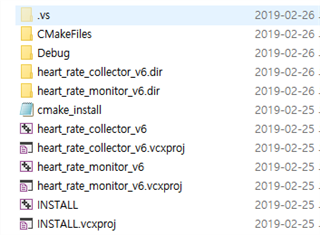
- Disconnection after connection establishing & receiving 5 heart rate samples
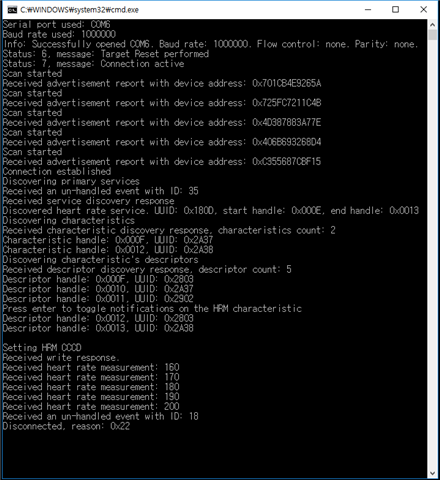
(Question)
- I am a beginner of BLE development and I would like to ask
whether above disconnection after connection establishing & receiving 5 heart rate samples is normal and expected phenomenon. - Additionally, I want to ask what is the meaning of "un-handled event with ID : 18" and "disconnected reason : 0x22"
and also, I want to know where can I check the "un-handled event with ID : 18" and "disconnected reason : 0x22" - Is there any documentation including operation of "ble_app_hrs" example for beginner?
Currently, I am just checking the "ble_app_hrs" example codes in SES, but code line is too long so that I cannot easily understand the operation.
If anyone give me some comments,
it will be huge help for me.
Best regards,
Kwonjoon Lee