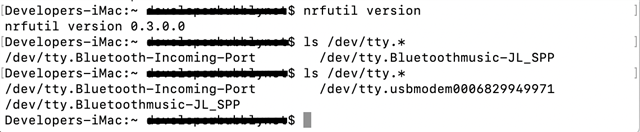Hi,
I am trying to implement the DFU example from Mesh 3.1.0SDK and 15.2.0 SDK. I am following the process mentioned here.
I am using a MacOS for development.
I am able to execute steps 1 through 9 successfully but when I execute step 10, it says:
command - nrfutil dfu serial -pkg dfu_test.zip -p usbmodem0006829949971 -b 115200 -fc --mesh
Upgrading target on usbmodem0006829949971 with DFU package /Users/xxx/xxx/xxx/xxx/dfu_test.zip. Flow control is enabled.
Failed to upgrade target. Error is: Serial port could not be opened on usbmodem0006829949971. Reason:
Possible causes:
- bootloader, SoftDevice or application on target does not match the requirements in the DFU package.
- baud rate or flow control is not the same as in the target bootloader.
- target is not in DFU mode. If using the SDK examples, press Button 4 and RESET and release both to enter DFU mode.
I am guessing that the possible reason would be the third one i.e target isn't in the DFU mode. I am not completely sure.
What might be the reason for this dfu failure?
Thank you.