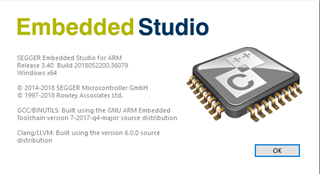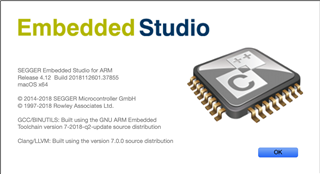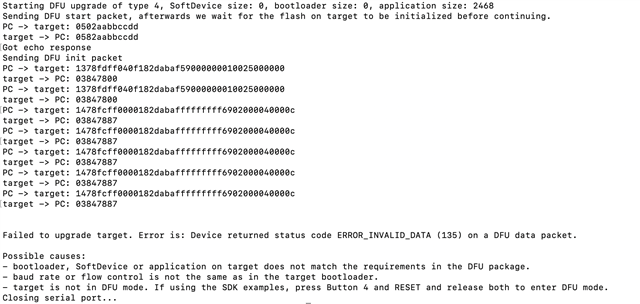Hi,
I am interested to know how to make a mesh node (for example, a light server) compatible to perform a DFU.
I have gone through the DFU page and I noticed that the DFU is done over the Serial port. I understand that the dfu firmware is being replaced with blinky firmware. Correct me if I am wrong.
Now, what changes should I make to the commands inorder to make the light_server example node to be DFU compatible/capable over the air?
Would replacing the application hex file on step 8 to light_server instead of dfu solve it? or should I add any other commands to have light_server firmware first?
Thank you.