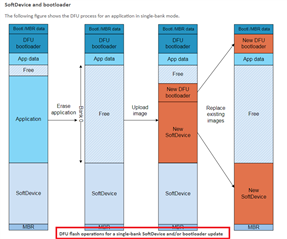SDK: 15.2.0
Reference documentation: http://infocenter.nordicsemi.com/topic/com.nordic.infocenter.sdk5.v15.2.0/lib_bootloader_dfu_banks.html?cp=4_0_0_3_5_1_2
Hello,
I have extensively researched the SDK documentation and Nordic forums but cannot find the answers the the following questions. Forgive me if I overlooked something in the documentation.
1. In a dual-bank BLE DFU, how is the bootloader updated when the bootloader itself is responsible for performing the update?
I understand that the new bootloader is stored in free flash memory when downloaded, but what is responsible for copying the new bootloader to the location of the old bootloader?
What happens if the device loses power during the copy of the bootloader?
2. For a single bank BLE DFU, is the bootloader copy process the same as a dual-bank DFU? It seems that older SDK's did not support single-bank DFU and SoftDevice updates but the newer SDK's do. The only difference that I see is that the application is deleted to make room for the bootloader and SoftDevice download. After the update, the application must be restored.
My assumption was that the bootloader was copied to RAM so that the old bootloader could be updated but I have read that this isn't the case.
Thanks for your help!
Derek