Is there an example for setting up a Segger Embedded Studio project for using an nRF52840 with Zephyr. The instructions on the Zephry site for adding Zephyr files to a project build do not seem to apply to how SES sets up a project.
Is there an example for setting up a Segger Embedded Studio project for using an nRF52840 with Zephyr. The instructions on the Zephry site for adding Zephyr files to a project build do not seem to apply to how SES sets up a project.
Hi Craig,
Yes, the link provided gets you started with the nRFConnect SDK, which is the tool needed to create Zephyr projects in SES. The "special" version of SES referred to in the link makes it possible to open and compile projects in the nRFConnect SDK. It is just that the getting started guide is made for the nRF91, but there shouldn't be any problems making projects for the nRF52840 either.
Follow the getting started guide, and when you get to "Open nRF Connect SDK Project" in the special SES version, add the paths to what project and environment you want to work with (Something like this). 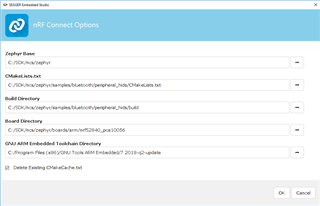
Best regards,
Simon
Hi Craig,
Yes, the link provided gets you started with the nRFConnect SDK, which is the tool needed to create Zephyr projects in SES. The "special" version of SES referred to in the link makes it possible to open and compile projects in the nRFConnect SDK. It is just that the getting started guide is made for the nRF91, but there shouldn't be any problems making projects for the nRF52840 either.
Follow the getting started guide, and when you get to "Open nRF Connect SDK Project" in the special SES version, add the paths to what project and environment you want to work with (Something like this). 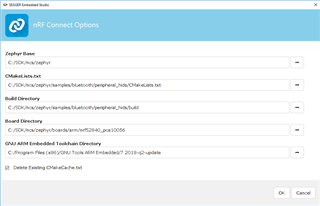
Best regards,
Simon
Thank you for the suggestion. I've done this.
A blog on the order of creating directories, cloning of Zephyr, creating the emStudio project, etc. might be useful for others that need to follow this path.
I gotten further, but I'm having a problem with emStudio doing the Zephyr build.
Thank you again,
-Craig