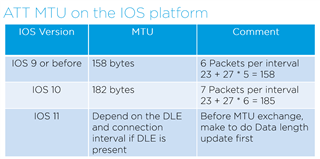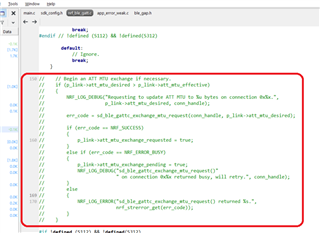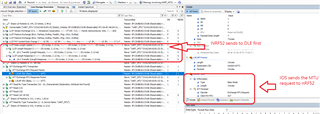Hi,
I am writing an APP for comunicating with my nRF peripheral. I've set the MTU size to 251 and this works fine under bluez or android.
But if I try it in iOS (>10.0) I get only 185 bytes. Is there any way to increase it with DLE (data length extension).
So far the internet says no, but as I studied the BLE 4.2 standard it should be possible?
Best regards,
C.W.