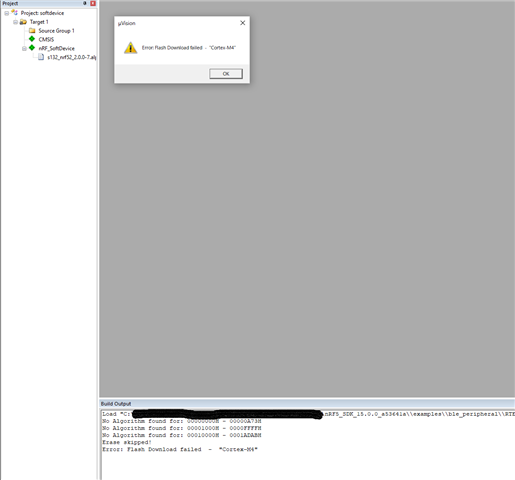Hello
I am trying to do BLE communication using BLENano2 (nRF52832) now.
Therefore, using SDK 15.0.0, we are writing a program with keil u5.
Since writing to the softdevice is required to use the BLE function, I am trying to write the softdevice s132 from keil.
If I try to write, Coretex-M4 error will appear, so please let me know if there is a solution.
The soft device was written according to the following procedure.
1. Download "SoftDevice_S132" in "Pack installer".
2. Create a new project from uVision5's Project menu
3. Select "Manage Run-Time Environment" and select s132_hex from nRF_SoftDevice
4. Select "Select Folder for Objects ..." on the Output tab of "Options for Target", and select "\ RTE \ nRF_SoftDevice \ nRF52832_xxAA" under the project folder.
5. Enter the file name "s132_nrf52_2.0.0-7.alpha_softdevice.hex" in the Name of Executable.
6. Change Use of Debug tab to "CMSIS-DAP Debugger"
7. Set the Size to 0x2000 (the value of RAM_BASE of the memory map) in the "Flash Download" tab
Select Add and add "nRF52xxx_UICR"
8. Do "LOAD"
If I do this, "Cortex-M4" will be displayed, and you will get an error of Flash Download failed.