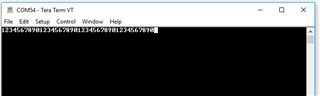Hi, I want to test sending multiple packets of data with each packet having the maximum possible size of 247 bytes. I am currently testing with nRF Connect app. When i try to send 20 Bytes of data it works fine, but when I am trying to send 21 Bytes of data the following event is not called at all :-
if (p_evt->type == BLE_NUS_EVT_RX_DATA) when i keep a breakpoint there.
Do let me know if there is some mistake done in the code. Also I have set NRF_SDH_BLE_GATT_MAX_MTU_SIZE to 247 bytes.
Is the nRF Connect app not capable of sending such data? Or do we need to create our own custom application?
I am using SES, nRF52840 and SDK 15.0.0.
Kind Regards,
Shrinidhi Bhat