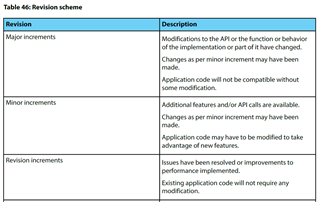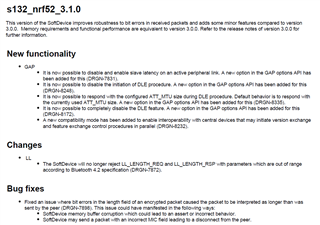I am further developing a solution based on nRF5_SDK_12.3.0 and s132 v3.1.0.
I am using Segger SES to Build and Run the solution in nRF52 SDK.
nRF5_SDK_12.3.0 comes with the older 3.0.0 version of s132.
I have downloaded and unzipped the v3.1.0 of s132, but I cannot find a way to put it into nRF5_SDK_12.3.0 or into the project folder so that it would be used by SES: the end result is always that either the older version 3.0.0 of s132 goes into the SDK or that the Build phase fails in SES because something is missing.
What should I do in order to set the system up so that the newer 3.1.0 version of s132 will be used when I use Build and Run in SES?