Hello dear Nordic community,
currently I am working on the NRF51822 Direct test mode (DTM). I tested the ble_app_dtm example and it works fine for me. This means I can send commands according to Bluetooth specification Ver 4.0, Vol 6, part F and receive events.
First test was to send an unmodulated carrier signal on channel 1 (f=2404MHz). I sent through the UART interface 0x81 0x00 (This means CMD=Transmitter test, FREQUENCY=1, LENGTH=0, PKT=0, see 3.3.2 in Bluetooth specification Ver 4.0, Vol 6, part F) The spectrum I get is shown in the picture below.
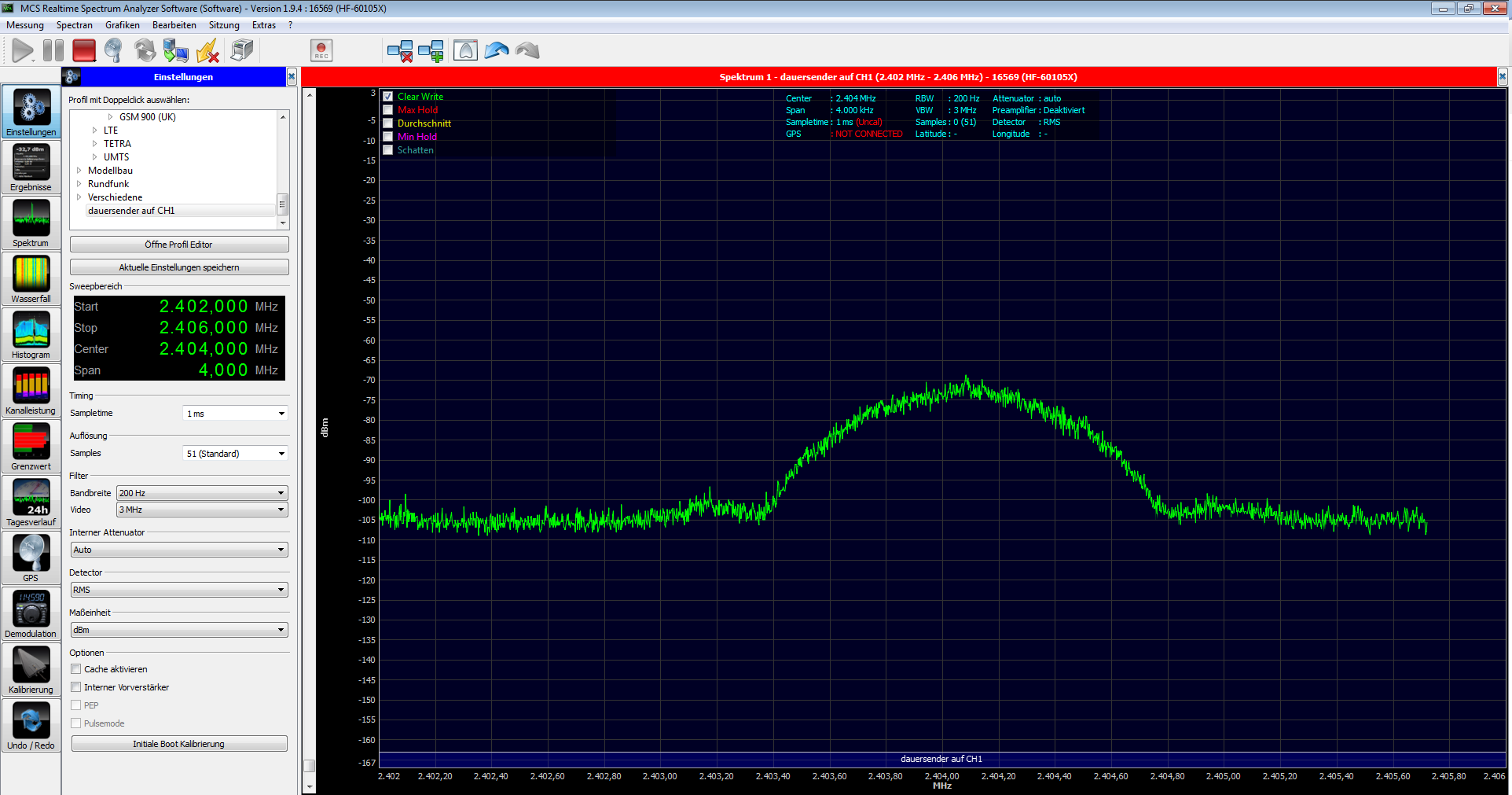
The first thing I notice is that the spectrum is ca. 1MHz wide. I expected to see Dirac like (more narrow) spectrum at f=2404MHz. Is my configuration for unmodulated carrier signal(0x81 0x00) correct? Is the spectrum in the picture correct?
Second test I performed was to send 0x81 0x96 (CMD=Transmitter test, FREQUENCY=1, LENGTH=37 octets, PKT = 10101010 Packet Payload). The spectrum was the same as for 0x81 0x00. I expected to see to symmetric peaks around the carrier frequency (f=2404MHz) one for the zero frequency and one for the one frequency. Why the spectrum remains the same? Is the configuration 0x81 0x96 correct for constant signal like 10101010101010101....
Best regards,
Stefan

