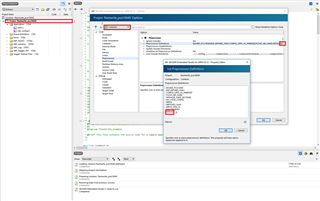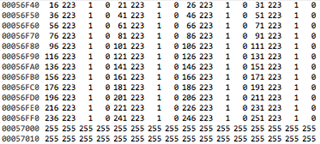Hi all,
I am debugging a program after compiling with no errors using the SDK 15.2.0 on a windows laptop and nRF52840 board. The program was designed to save 8 bytes of data to flash every 50ms for 3 days using fstorage. There should be enough storage on this particular board to allow for this, however I have not had a successful 3 day run yet. The latest bug in the code occurred at "void RTC1_IRQHandler();" in the call stack and about 90 minutes in with an error value of what looks to be 0x00026FC4, which doesn't make sense, at least not to me. I understand this has something to do with the timers, which I use to call the fstorage functions every 50ms. However, as a beginner programmer, I am unable to assess any issues at a lower level. Could someone give some suggestions as to what may be causing this issue?
Thanks,
Jack