SDK14.0.0/S132 5.0.0
The SDK provides an example of turning on SSP Debug mode for LE Secure connections
Is there a way to enable SSP Debug Mode for BLE Legacy Paired connections?
SDK14.0.0/S132 5.0.0
The SDK provides an example of turning on SSP Debug mode for LE Secure connections
Is there a way to enable SSP Debug Mode for BLE Legacy Paired connections?
HI Mark,
I assume that you're referring to the ble_app_multirole_lesc example in SDK v14.0.0.
As far as I know we do not have any example that has this feature. Do you want to use a static encryption key in legacy pairing or is this only to be able to see the encrypted data with a Bluetooth Protocol sniffer? If its the latter, then you can use the Just Works pairing as the keys are sent in plain text. So as long as you capture the pariing procedure, then you should still be able to see all the data as the sniffer sees the encryption key.
Best regards
Bjørn
I just want to view the encrypted data using the nRF Sniffer. It is a Just Works connection but the nRF Sniffer can't seem to decode the data even when it was present during the pairing process. I reported this issue some time ago here https://devzone.nordicsemi.com/support/206896. Since we are in production now on this product it is important to have some kind of solution. Both ways I have tried have not worked. Thanks.
As David Edwin stated in the question you referred to, you need to enable the protocol for the nordic ble sniffer, which is NORDIC_BLE and that needs to be enabled. Could you try to click enable all in the "Enabled Protocols" in Wireshark
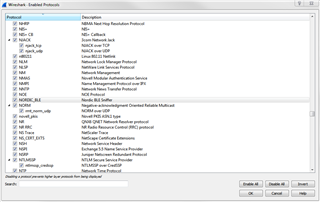
Attached Wireshark screen shot and trace taken with all protocols enabled and pairing occurring while the scope is on. Still unable to see into encrypted data packets shown as "Unknown".
Attached Wireshark screen shot and trace taken with all protocols enabled and pairing occurring while the scope is on. Still unable to see into encrypted data packets shown as "Unknown".
Here is another screen shot and trace that captured from the CONN_REQ packet.