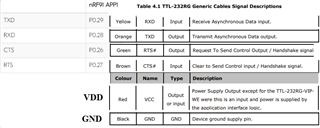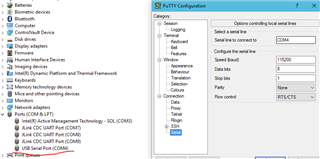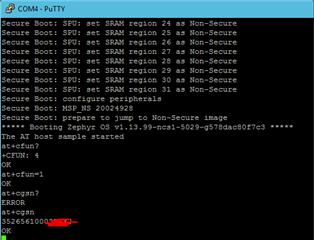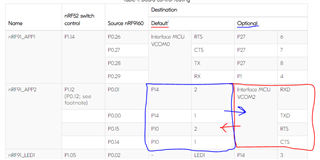Dear All,
For a reason that I can't understand so far, I must erase the nRF52840 to be able to use UART1, TX RX on pins 0 1 (connector P14) to communicate with an external module.
When nRF82840 is loaded with the default 9160 Board Controller FW, those pins are allocated to VCOM2.
This behavior is not in line with the datasheet statement : 5.7.1 nRF9160 DK board control
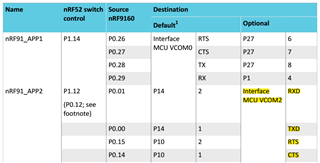
VCOM2 mapping is the optional config and must not be activated with the default nRF9160 Board Controller FW loaded in nRF52840.
I tried again, erasing everything + reloading and all chars sent to UART1, TX pin, are displayed on my console VCOM2 rather than on my pin 1 connector P14.
Can someone explain why I have this behavior ?
- Is there a way from nRF9160 FW to modify the nRF52840 behavior on those pins ? I might be doing something wrong....
- I found the factory hex for nRF52840, where are located the corresponding sources for myself to rebuild it and eventually change the behavior ?
Thanks