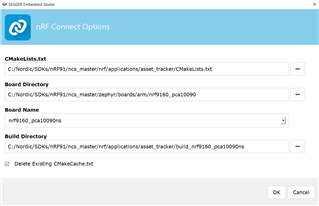Hello,
I have configured the toolchain and SDK by following the NRF Connect getting started guide and followed the below steps to compile the mqtt_simple application (on master branch and using a MAC):
export ZEPHYR_TOOLCHAIN_VARIANT=gnuarmemb
export GNUARMEMB_TOOLCHAIN_PATH="/path/to/gcc-arm-none-eabi-Qx-2018/"
source /path/to/ncs/zephyr/zephyr-env.sh
cd /path/to/ncs/nrf/samples/nrf9160/mqtt_simple/
mkdir build && cd build
cmake .. -DBOARD=nrf9160_pca10090ns -GNinja
After executing cmake this is the output:
Zephyr version: 1.14.0
-- Selected BOARD nrf9160_pca10090ns
-- Found west: /usr/local/bin/west (found suitable version "0.5.5", minimum required is "0.5.4")
-- Loading /path/to/ncs/zephyr/boards/arm/nrf9160_pca10090/nrf9160_pca10090ns.dts as base
-- Overlaying /path/to/ncs/zephyr//dts/common/common.dts
Parsing Kconfig tree in /path/to/ncs/nrf/samples/nrf9160/mqtt_simple/Kconfig
Loading /path/to/ncs/zephyr/boards/arm/nrf9160_pca10090/nrf9160_pca10090ns_defconfig as base
Merging /path/to/ncs/nrf/samples/nrf9160/mqtt_simple/prj.conf
/path/to/ncs/nrf/samples/nrf9160/mqtt_simple/prj.conf:11: warning: attempt to assign the value 'y' to the undefined symbol LTE_LINK_CONTROL
/path/to/ncs/nrf/samples/nrf9160/mqtt_simple/prj.conf:12: warning: attempt to assign the value 'n' to the undefined symbol LTE_AUTO_INIT_AND_CONNECT
/path/to/ncs/nrf/samples/nrf9160/mqtt_simple/prj.conf:15: warning: attempt to assign the value 'y' to the undefined symbol BSD_LIBRARY
/path/to/ncs/nrf/samples/nrf9160/mqtt_simple/prj.conf:19: warning: attempt to assign the value 'y' to the undefined symbol AT_HOST_LIBRARY
Error: Aborting due to non-whitelisted Kconfig warning
'/path/to/ncs/nrf/samples/nrf9160/mqtt_simple/prj.conf:11: warning: attempt to
assign the value 'y' to the undefined symbol LTE_LINK_CONTROL'.
Note: If this warning doesn't point
to an actual problem, you can add it to the whitelist at the top of
/path/to/ncs/zephyr//scripts/kconfig/kconfig.py.
CMake Error at /path/to/ncs/zephyr/cmake/kconfig.cmake:191 (message):
command failed with return code: 1
Call Stack (most recent call first):
/path/to/ncs/zephyr/cmake/app/boilerplate.cmake:397 (include)
CMakeLists.txt:9 (include)
-- Configuring incomplete, errors occurred!
Any help would be appreciated.
Kind regards