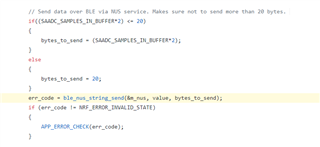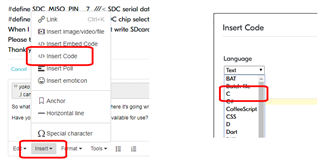Hi, I am trying to figure out the adc example posted by Nordic Semiconductor on Github.
https://github.com/NordicPlayground/nRF52-ADC-examples
There was two examples, and I am struggling with the first one, ble_app_uart_saadc_timer_driven_scan_mode.
When I run the example, there is no error and it works well. It sends four sample values through the uart and ble, but I have no idea what these values are.
Im not sure whether these values are actual input values from my NRF52DK input pins or are from any time source. My final goal is to get voltage input from any input pin and send it to any monitor, like app, through ble.
Hope you let me know how and where can I fix the code, so I can get real input values.