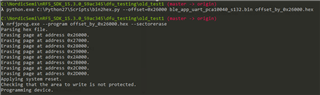Hi,
For our continuous integration and deployment of firmware updates for our product, we want to test firmware upgrade paths from different versions. We are building a teststand that automatically flashes different firmware versions into a test device and checks its functionality. In order to be able to also downgrade the firmware version we flash via cable.
Unfortunately we have so far not found a way to "reverse-engineer" a DFU package, saved in our deployment cloud, back to a HEX file, so that we can flash with it with nrfjprog. The unsolved problem is how to generate the correct bootloader settings.
Can you recommend a way to get a complete HEX from a DFU package?
Best regards,
Thomas