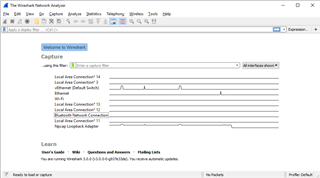I've updated my dongle firmware to the latest (J-Link OB-SAM3U128-V2-NordicSemi 170724.bin) and used JLink to erase and then reflash with the PCA10031 hex file from the sniffer beta 2 zip file (nrfsniffer200beta312oct20181c2a221.zip). I've copied files per the user guide to my Wireshark extcap folder and restarted Wireshark. I'm using Wireshark 3.0.0.
nRF Sniffer is not listed in the interfaces.
Running python --version I have verified I am running a suitable version:
C:\Program Files\Wireshark\extcap>type requirements.txt
pyserial >= 3.4
C:\Program Files\Wireshark\extcap>python --version
Python 3.5.1
Any ideas how to get the sniffer working with Wireshark?