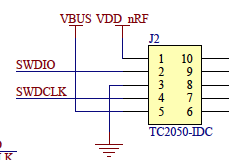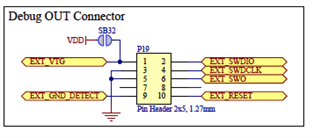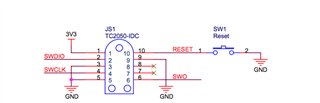I'm having an issue trying to program the nRF52840 Dongle with the DK, and wonder if i am missing something. Here is my setup/what i've tried:-
I have nrf52 DK (52832), and also nRF52840-DK, neither of which are seeing the Dongle. Here's where i'm at:
Dongle plugged into usb port - nrf Connect - the Dongle is recognized / memory read and able to run Nordic HRM connected via nRF Toolbox (iphone). Conclusion, Dongle is functioning properly
Problems-: connect TC2050-IDC-NL-050-ALL (header P19) to Dongle and either of the above DK's. The Dongle is not Seen/Recognised by the DK's. nrf Connect only sees the the actual DK (no bootloader visible/ NRF 52 DK reports 52832 not 52840, so i know it's not seeing the dongle).
I've supplied power to the Dongle both via a usb power unit and also tried providing power through P19 (tried both bridged and cut SB47) .
In contrast, i also have a Fanstel BT840-Dongle. Connecting this with the TC2050 in the above manor works fine. I am able to see the BT840-dongle and program both through nRF Connect and directly through SES (using the DK's above). This rules out the TC2050 as a possible issue, and gives me a reference for nRF connect / SES.
So the question is What am i missing?
I've read the nRf52840 Programming Tutorial, but unfortunately all the links in that document are now invalid. I'm suspecting this is possible a power issue, and perhaps needing to set the REGOUT0 to 3.3V. Can i use nrfjprog to write to the UICR register directly, if so what is the address and values i should use?
Thanks
Revisions:-
PCA10059 1.0.0 2019.12
PCA10056 1.0.0 2018.33
PCA10040 1.2.1 2017.22
SDK 15.3
nrf Connect 2.6.2 for OSX
nrfjprog 9.8.1