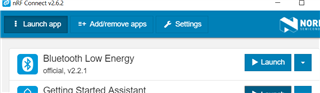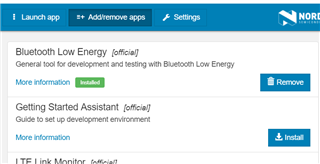I would like to build a sample project for the nRF9160. This is significantly more complicated than building a nRF52 sample projects which I have done.
The "Getting Started Assistant" starts with Select File > Open nRF Connect SDK Project. I installed SEGGER Embedded Studion for ARM V5.12 (64-bit) and there is no Select "File > Open nRF Connect SDK Project." option. The next Getting Started step is to specify paths to Zephyr Base, etc ... Where is the path specified? The Asset Tracker project is missing SEGGER files. How can to build this project with SEGGER?
Why is the nRF9160 so much more complicated than the nRF52? Is there a simple way to build a nRF9160 project?
Thanks